Universal File Conversion
Convert any file, effortlessly.
A native macOS desktop application for universal file conversion, supporting document, image, video, and audio formats.
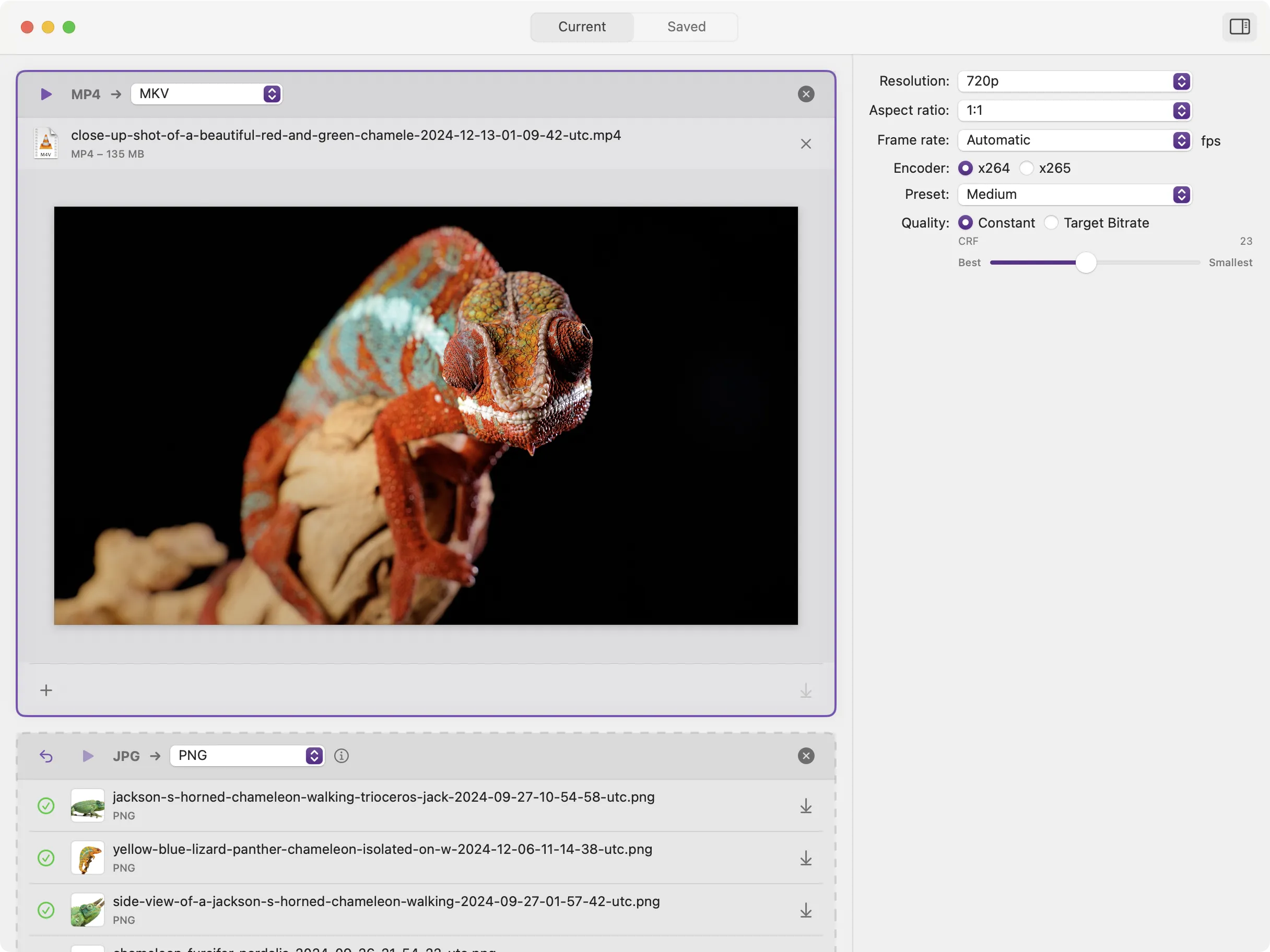
- Privacy First
- All conversions happen locally on your Mac. Your files never leave your device, ensuring complete privacy.
- Document Conversion
- Convert between PDF, Markdown, HTML, LaTeX, RTF, EPUB, and more document formats with smart content adaptation.
- OCR Text Extraction
- Extract text from images and scanned documents with advanced optical character recognition technology.
- Image Processing
- Transform images between JPEG, PNG, HEIC/HEIF, TIFF, BMP, GIF, WebP, AVIF, and more formats with advanced compression options.
- Video Transcoding
- Convert video files to MP4, MOV, AVI, and more while maintaining quality and optimizing file size.
- Audio Formats
- Switch between MP3, WAV, FLAC, AAC, and other audio formats with customizable bitrate settings.
- Archive Creation
- Create ZIP, TAR, and other archive formats from your files and folders with compression level control.
- Batch Processing
- Convert multiple files at once with powerful batch operations, saving time on repetitive tasks.
- Lightning Fast
- Native macOS performance ensures blazing fast conversions without compromising your system resources.
100% Private & Secure
Your files never leave your Mac. No cloud uploads, no data collection, no internet required. Every conversion happens locally on your machine, ensuring complete privacy and security for sensitive documents.

Everything Included
Chameleon bundles everything you need: FFmpeg for video/audio, MediaInfo for analysis, Pandoc for documents. No hunting for dependencies or dealing with installations. Well, almost—you'll need to install LaTeX for Markdown to PDF, but that's it!

Smart Presets
Pre-configured conversion settings for common use cases like web optimization, print quality, or social media.

Queue Management
Add, remove, and reorder files in your conversion queue with drag-and-drop simplicity.

Real-time Preview
Preview your conversions before processing to ensure perfect results every time.

Custom Workflows
Create and save custom conversion workflows for repetitive tasks and share them with your team.
